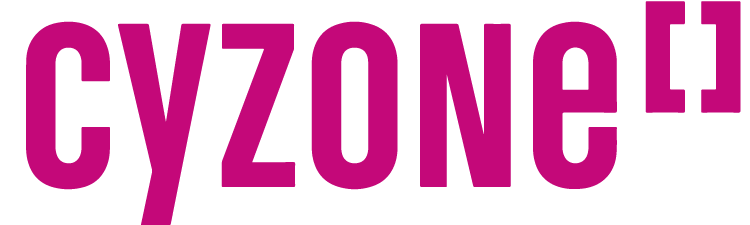Reiventando la venta directa
Nuestro principal canal es la venta directa. Bajo este modelo, nuestras consultoras independientes comercializan los productos de Ésika, L’Bel y Cyzone a su red de clientes utilizando los catálogos y herramientas digitales como Catálogo Digital, Mi Tienda Online, maquillador virtual, entre otros, para el éxito de su negocio.
Apostando por la omnicanalidad
Conscientes de que nuestros consumidores buscan experiencias cada vez más personalizadas e inmediatas, venimos impulsando una estrategia para transformar a Belcorp en una compañía omnicanal. Bajo este esquema, el cliente puede ser atendido por cualquiera de los canales disponibles (Venta directa, E-commerce y retail) obteniendo siempre las mismas experiencias de marca.